Now that you understand some common industry jargon, it’s time to design your product! Here are some must-know words before you start uploading your carefully crafted, beautiful designs.
File formats
File formats tell the computer how to read your image/ file.
For design, you will use jpg or png file formats. These are both image files. Generally, .png images are higher quality, but .jpg images load faster.
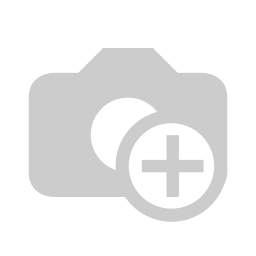 .jpg/ jpeg images are smaller and load faster.
.jpg/ jpeg images are smaller and load faster. 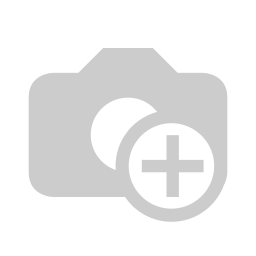 .png images have transparency capabilities. The patterned background shows what will be transparent after exporting.
.png images have transparency capabilities. The patterned background shows what will be transparent after exporting.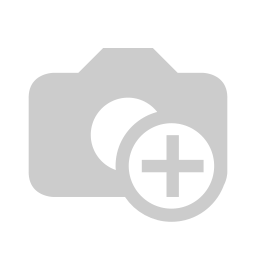 This is what a .png image with a transparent background looks like after it has been exported.
This is what a .png image with a transparent background looks like after it has been exported.Resolution/ DPI
Image resolution determines the level of detail and quality in an image. It is measured in DPI (dots per inch) or PPI (pixels per inch).
The higher resolution, the higher image quality. Higher resolution also creates a larger file size.
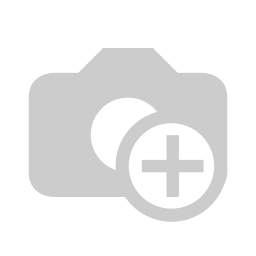 exported at 300ppi
exported at 300ppi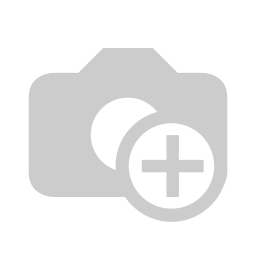 exported at 10ppi
exported at 10ppi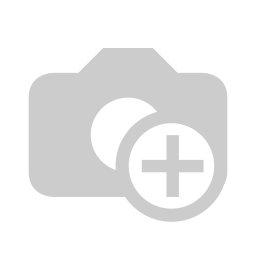 You can find resolution requirements under the “design file info” tab on your selected product.
You can find resolution requirements under the “design file info” tab on your selected product.
Transparency
The measure of how “see-through” an image is. We consider any image with opacity lower than 100% to be transparent.
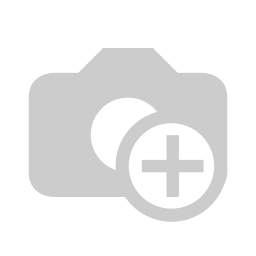 100% opacity/ 0% transparency
100% opacity/ 0% transparency
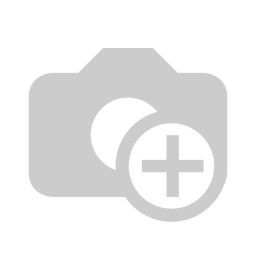 50% opacity/ 50% transparency
50% opacity/ 50% transparencyColors RGB vs cmyk
The two color profiles used for digital designs. The letters in each acronym represent the colors used to process a digital image.
RGB = Red, Green, Blue.
CMYK = Cyan, Magenta, Yellow, Key (black).
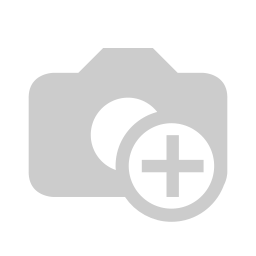
Each template requires a different color profile. Please refer to our templates to determine which color profile your design should have
Full Bleed
Full bleed means that a design can be printed over the entirety of a product. The full bleed line on a product template extends farther than the product line.
We recommend extending your designs to the full bleed line to ensure your product does not print with white borders.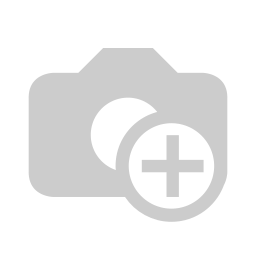
In this design, the paw prints and bones will extend to the edge of the pet bandana.
Safe Area
A line on the product template that shows what portion of your design will definitely get printed. If you want a certain element to appear on your product, make sure you place it fully within the safe area.
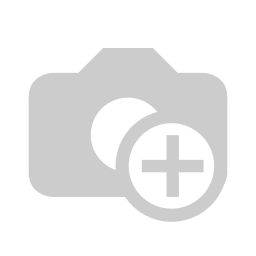
In this design, the puppy is contained fully within the safe area to ensure that he will get printed.
Mockup
A mockup is an image that shows how your design would look on a particular product.
Our generator can help you see an example of your product before you order it.
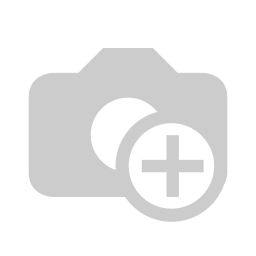
Next up, be on the lookout for printing terms. It's the next stop in your POD journey!

